





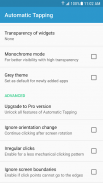

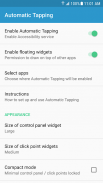


Automatic Tapping
Auto Clicker/Record&Replay Taps

คำอธิบายของAutomatic Tapping: Auto Clicker/Record&Replay Taps
Automatic Tapping helps you do repeated taps - at any location on your screen, at any interval you specify. It requires no root access. There's no limit for the click interval you choose - safely go as low as 2ms (500 clicks/sec). No matter how fast you set it, the clicking can always be stopped by hitting the on-screen Stop button.
Automatic Tapping features a floating control panel for easy control of the automatic clicking. Have the panel automatically appear in your selected apps, and be hidden in all others. Conveniently select the location for the auto click via separate click point widgets. Set the clicking speed, number of clicks and length of each click directly from the control panel. The location of the clicks will be saved for each app, as also the selected click interval and number of clicks.
For easy automation of more complex sequences of taps, Automatic Tapping also lets you live record a sequence of taps: place click points on the screen, then record a sequence of taps that you do on those click points. Have Automatic Tapping repeat a recorded sequence as often as you like, at any speed you like. Multiple recorded sequences can be saved for each app, along with your selected settings. You can also add long presses/swipes while recording.
Problems/suggestions? Please email me at support@phonephreaksoftware.com
This app uses Accessibility services.
การแตะอัตโนมัติช่วยให้คุณแตะซ้ำได้ทุกที่บนหน้าจอทุกช่วงเวลาที่คุณระบุ มันไม่จำเป็นต้องเข้าถึงราก ไม่มีขีด จำกัด สำหรับช่วงเวลาการคลิกที่คุณเลือก - ไปอย่างน้อย 2 มิลลิวินาที (500 คลิก / วินาที) ไม่ว่าคุณจะตั้งค่ามันไวแค่ไหนการคลิกสามารถหยุดได้เสมอโดยกดปุ่มหยุดบนหน้าจอ
Automatic Tapping มีแผงควบคุมลอยตัวเพื่อให้ง่ายต่อการควบคุมการคลิกอัตโนมัติ ให้พาเนลปรากฏโดยอัตโนมัติในแอพที่คุณเลือกและซ่อนอยู่ในแอพอื่น ๆ ทั้งหมด เลือกตำแหน่งสำหรับการคลิกอัตโนมัติอย่างสะดวกผ่านวิดเจ็ตจุดคลิกแยกต่างหาก กำหนดความเร็วการคลิกจำนวนคลิกและความยาวของการคลิกแต่ละครั้งโดยตรงจากแผงควบคุม ตำแหน่งของการคลิกจะถูกบันทึกสำหรับแต่ละแอปรวมถึงช่วงเวลาการคลิกที่เลือกและจำนวนการคลิก
เพื่อให้ง่ายต่อการเรียงลำดับก๊อกที่ซับซ้อนยิ่งขึ้นการแตะอัตโนมัติยังช่วยให้คุณสามารถบันทึกลำดับของก๊อกได้: วางจุดคลิกบนหน้าจอจากนั้นบันทึกลำดับของก๊อกที่คุณทำกับจุดคลิกเหล่านั้น ให้แตะอัตโนมัติซ้ำลำดับที่บันทึกซ้ำได้บ่อยเท่าที่ต้องการ สามารถบันทึกลำดับที่บันทึกได้หลายลำดับสำหรับแต่ละแอปพร้อมกับการตั้งค่าที่คุณเลือก คุณสามารถเพิ่มกด / swipes แบบยาวในขณะที่บันทึก
ปัญหา / ข้อเสนอแนะ? โปรดส่งอีเมลฉันที่ support@phonephreaksoftware.com
แอพนี้ใช้บริการการเข้าถึง


























